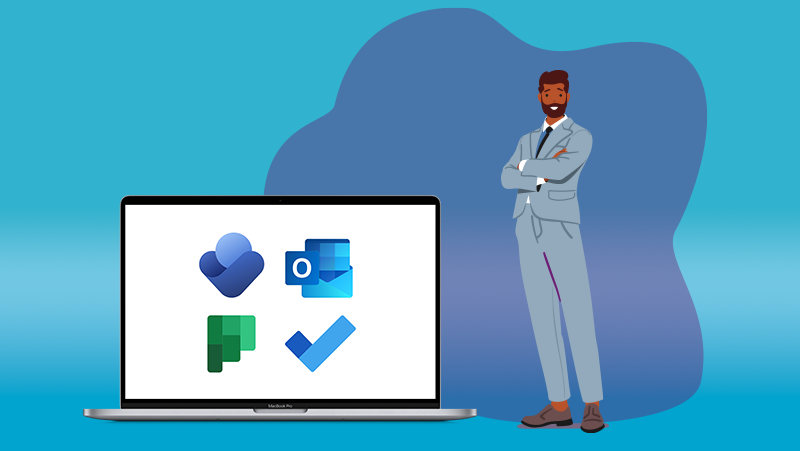Course Topics
- Task Expert: Manage Tasks Successfully with Ease
- Apps for task management
- Activating the new Outlook
- Getting an overview of the Outlook interface
- Calling up To Do tasks via Outlook
- Flagging an e-mail for tracking
- Creating a To Do task from an e-mail
- Creating To Do task from selected text
- Creating or editing To Do tasks via Outlook
- Creating a quick step with several steps
- Applying, changing and managing quick steps
- Using To Do efficiently
- Finding your way around Microsoft To Do
- Customising the settings in the To Do app
- Searching for tasks
- Getting to know smart lists
- Creating a list
- Creating a task
- Categorising tasks with hashtags
- Completing a task
- Editing a task
- Planning the day
- Accessing your own tasks
- Pinning frequently used apps
- Overview of the Planner app in Teams
- Customising task properties in Planner
- Search and filter Planner plans
- Pinning a Planner plan
- Creating a Planner plan
- Using templates in Planner
- Creating a bucket in Planner
- Creating a task in Planner
- Editing a task in Planner
- Grouping tasks in Planner
- Filtering Planner tasks
- Different views in a Planner plan
- Additional Planner functions in the web view
- Adding a Planner plan as a tab
- Using Planner efficiently
- Creating a task from a Teams post
- Using Loop components
- Tagging content as a To Do task
- Marking a OneNote task as task in Outlook
- Managing tasks
- Tips for self-organisation
- Accessing To Do via mobile app
- Using Viva Insights for self-organisation