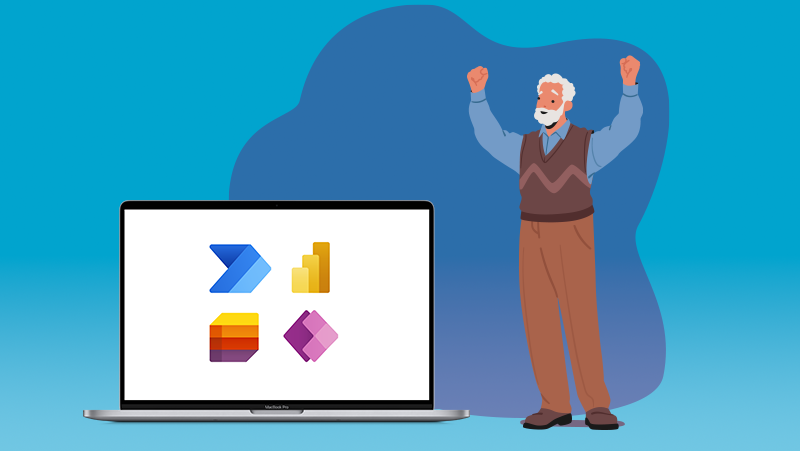Course Topics
- Power-Packed Projects: Lists and Power Platform in Action
- What is the Power Platform?
- The applications of the Power Platform
- Opening Power Platform applications
- What is an environment?
- What is Microsoft Lists?
- Advantages of Lists in comparison to Excel
- Finding your way around Microsoft Lists
- Creating a list
- Example – Part 1: Converting an Excel table into a lists list
- Getting to know Power Apps
- Finding your way around Power Apps Studio
- Example – Part 2: Creating an app based on a list
- Finding your way around Power Automate
- The two views in Power Automate
- Distinguishing between different types of cloud flow
- Understanding the components of a flow
- Example – Part 3: Creating a flow to monitor a list
- Example – Part 4: Initiating approval process for changes to the list
- What is Power BI?
- Example – Part 5: Visualising a list with Power BI